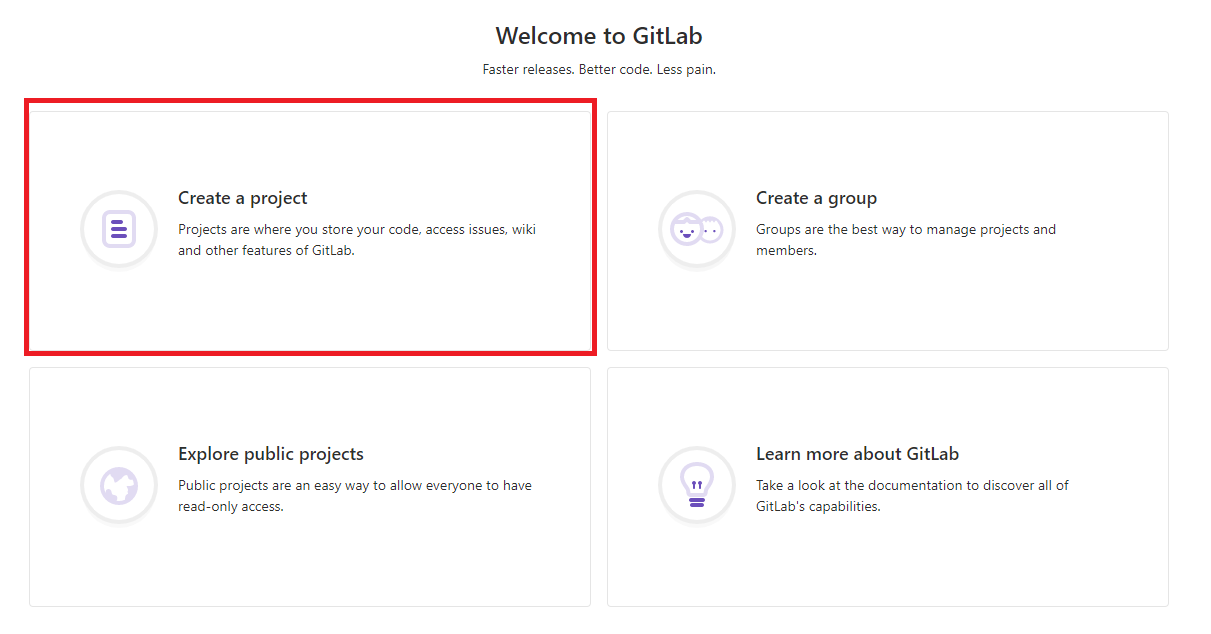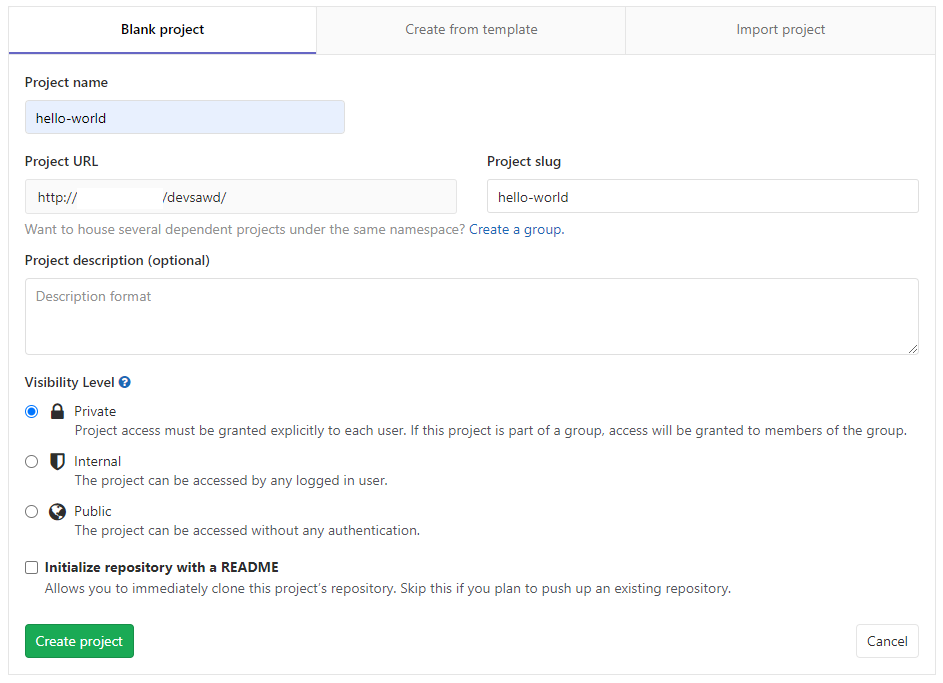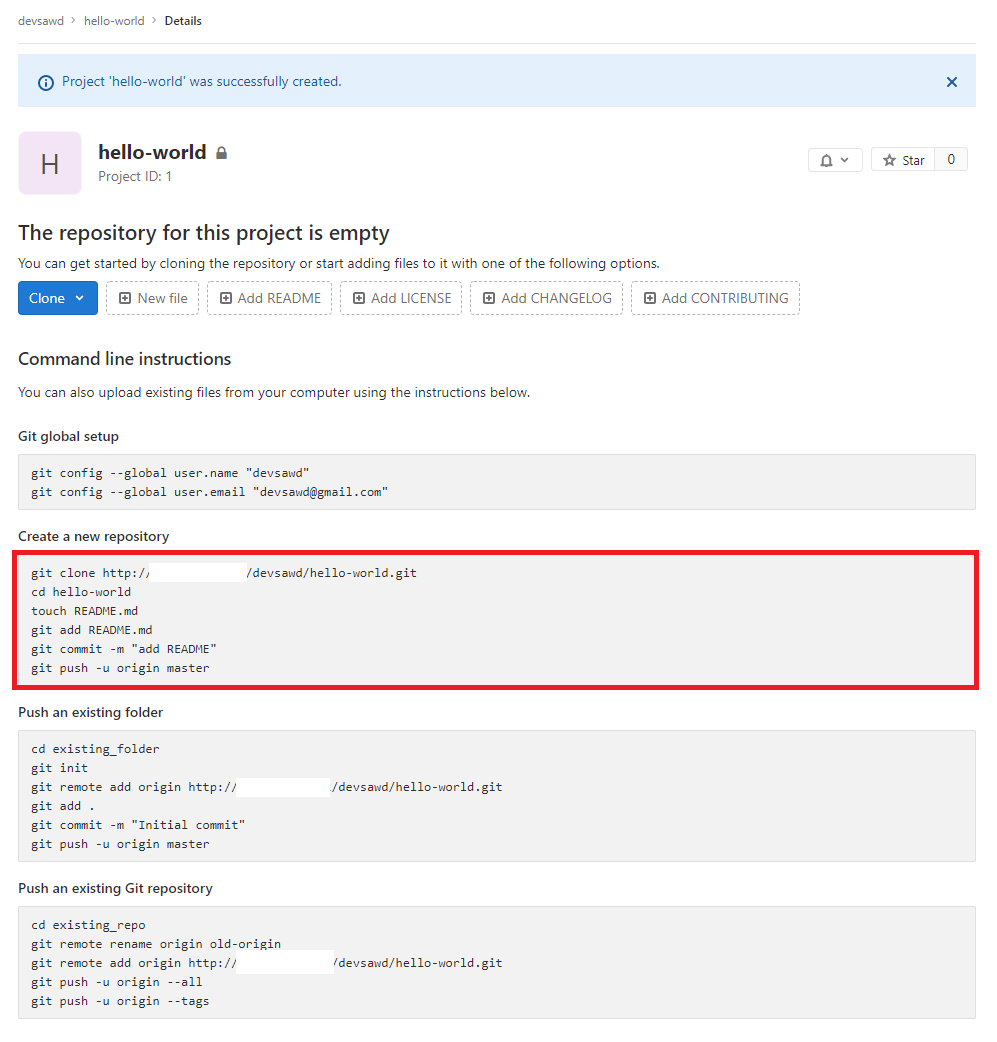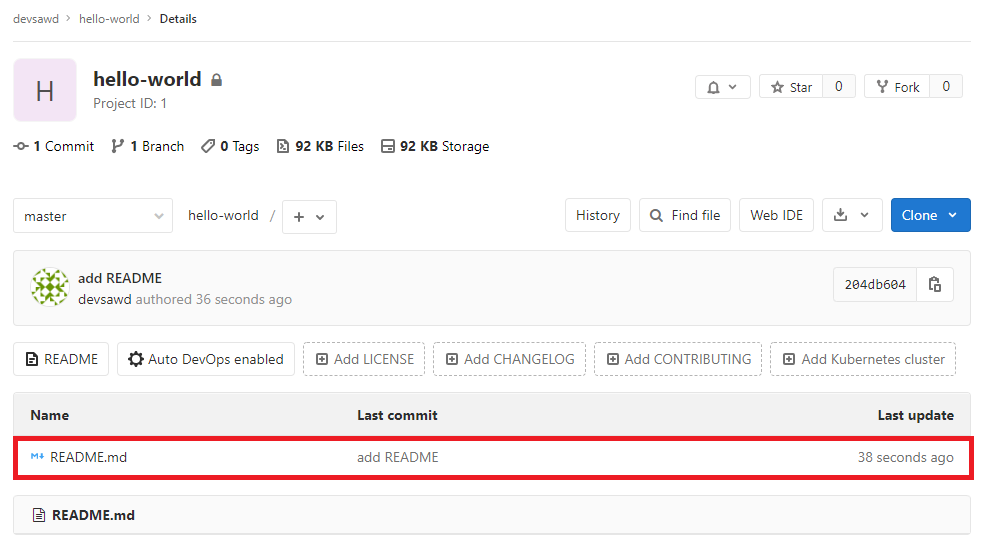지난 포스트 Docker를 이용해 GitLab을 설치해보자 로 GitLab을 설치한 후 정말 제대로 동작하는지 궁금해졌습니다.
저장소 생성 GitLab에 로그인 후 [Create a project]를 클릭합니다.
프로젝트 이름을 적고 생성을 눌러줍니다.
정상적으로 생성되었네요.
저장소 복제 1 2 3 4 5 6 7 % git clone http://xxx.xxx.xxx.xxx/devsawd/hello-world.git Cloning into 'hello-world'... Username for 'http://xxx.xxx.xxx.xxx': devsawd@gmail.com Password for 'http://devsawd@gmail.com@xxx.xxx.xxx.xxx': warning: You appear to have cloned an empty repository. % cd hello-world
빈 프로젝트를 복제한것이기 때문에 warning이 뜨니 가볍게 무시해줍니다.
README.md 파일 생성 Commit and Push 1 2 3 4 5 6 7 8 9 10 11 12 13 14 15 16 hello-world % git add README.md hello-world % git commit -m "add README" [master (root-commit) 204db60] add README 1 file changed, 0 insertions(+), 0 deletions(-) create mode 100644 README.md hello-world % git push -u origin master Username for 'http://xxx.xxx.xxx.xxx': devsawd@gmail.com Password for 'http://devsawd@gmail.com@xxx.xxx.xxx.xxx': Enumerating objects: 3, done. Counting objects: 100% (3/3), done. Writing objects: 100% (3/3), 212 bytes | 212.00 KiB/s, done. Total 3 (delta 0), reused 0 (delta 0) To http://xxx.xxx.xxx.xxx/devsawd/hello-world.git * [new branch] master -> master Branch 'master' set up to track remote branch 'master' from 'origin'.
결과 정상적으로 파일이 올라간것이 보입니다!
다음에는 이 hello-world 프로젝트를 백업하고 GitLab Docker를 삭제하고 재구동했을때 복구가 되는지 확인해볼거예요.